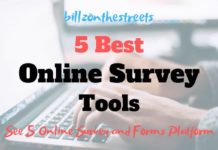Learn how to make free international calls while in the UK or US by reading this article further down.
Technology has made life quite easy and more convenient for us. In the older days, people would connect to people abroad by webcam on their computer. This method was expensive and was an alternative to low-cost international phone calls.
With the advent of technology and new software, phone calls to friends and families living abroad have been made faster, more convenient, and free.
There are lots of apps that have been developed to make free international calls abroad. These apps not only allow you to have a convenient and easy call, but they also give you the option of making voice calls, video calls, conference calls, and group calls.
It can be quite confusing to choose which of the apps to use because each has its own distinct features and differences from the others. If you live in the UK or US, below are some good apps you can use to make free international calls.
Best Apps To Make Free International Calls Worldwide
Contents
Facebook Messenger

Facebook has become one of the most installed and used social media apps in this new age. A large population of the world has a Facebook account. Facebook isn’t just an app to connect with friends and family.
Facebook also has a call feature in its messenger app that allows you to make free international calls to the UK, US, etc. This feature originally was for the transmission of text messages but it also allows you to call friends who are only active on Facebook. No matter the location or type of gadgets, messenger allows you to connect with friends and families using data or WIFI.
Messenger also allows you to do a free video call. Messenger doesn’t support calling a landline or mobile number. It has to be between active friends who use the app. It can be used on any iOS, Windows, and mobile.
Skype

Skype is one of the oldest social media apps that allow people to text and make calls. It works for both mobile phones and computers so it can interchange between these two devices. I.e. from a phone to a computer.
Just like most apps, you also need to install the app and become active before you can use or receive calls. It also allows you to call landline numbers and none skype users but you’ll have to pay extra charges besides your WIFI or data connection.
On the Skype platform, you will see a list of people in your contact who aren’t using the app. Skype will allow you to send invite messages to these people inviting them to use the platform.
Apple Facetime

Apple facetime is a pre-installed app only available to Mac users, iPhones, iPads, and all apple products. This app only allows connection between two users of Apple products. All you need is to have their apple log in and you’ll be able to connect with them.
Google Hangouts

Google hang out app is also a pre-installed app on some Android phones. It can also be found on the Google play store. It’s also available for iPhones on the App store.
This app is activated using a Google account, thus allowing you to make calls or connect with your friends. They also need a Google account and must have the Google hangout app installed to connect with you.

Owned by Facebook, WhatsApp is another popular social media texting app used by a lot of people. WhatsApp helps you find contacts on your phone and also allows you to call any user no matter their location.
To get activated on WhatsApp, you need to register your phone number to it. Friends and families can connect with you with that same registered number. Once you’ve activated the app, you can see all your friends who are also active on the app.
WhatsApp also allows conference calls of at most five to seven people. WhatsApp permits you to either make a voice or video call. Whatever option you desire to connect with your friends, you can always reach them immediately after you dial the options. This app can also be used on laptops and MacBook.
Google Voice

Google voice is another feature from Google. This app allows you to make free phone calls to another number. It also provides you with the opportunity of sending voice mails, free SMS, and free conference calls.
The free calls are limited to only three hours and only within US and Canada. Google Voice helps you preserve all phone numbers you have on your phone even if you get another phone. Aside from working on the web, this app is also efficient on Android, iPhone, and iPad devices.
Let us know in the comment section if there are any other apps you know. Kindly also share this article if you find it useful.